Microsoft has confirmed that support for Windows 10 will officially end on October 14, 2025. After this date, devices running Windows 10 won’t receive security updates, bug fixes, or technical support. While your PC might still function just fine, what’s at stake is growing exposure to cyber threats, increasing software issues, and potential compliance violations—especially for anyone dealing with sensitive data.
If you’re a Connecticut business or resident, now is the time to start planning. This guide walks you through how to prepare—including data backup tips, upgrade options, and how PC Repair of CT can assist you every step of the way.
Why the End of Windows 10 Support Matters
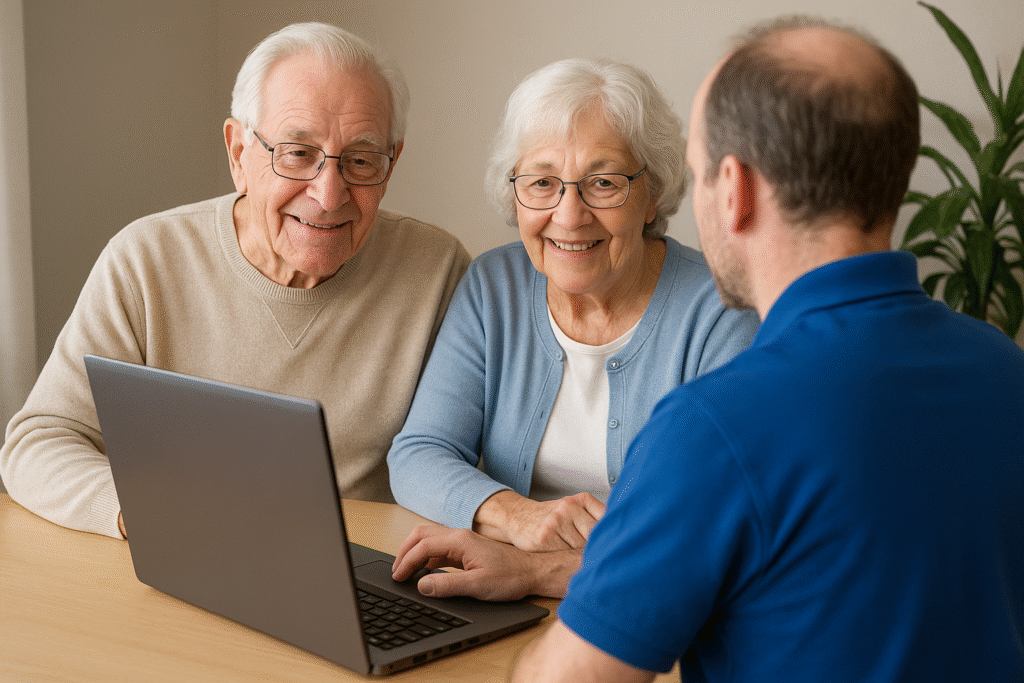
- Unpatched Security Flaws Become Permanent
Once Microsoft stops support, any new vulnerabilities—like past exploits such as EternalBlue or SMBGhost—won’t be fixed, leaving your system open to attack. - Higher Risk of Ransomware & Malware
Outdated systems are prime targets. The impact of cyberattacks like WannaCry and NotPetya was so severe because they hit unsupported machines. - Software & App Compatibility Fades
Developers stop designing for outdated systems. That means you may eventually be unable to install or update key apps on Windows 10. - Compliance Headaches for Businesses
Sticking with unsupported software could violate data protection regulations like HIPAA, PCI-DSS, or GDPR—putting your business at legal and financial risk. - Rising Support Costs
Without Microsoft support, troubleshooting becomes DIY or outsourced—and often more expensive and less reliable.
What to Expect After October 14, 2025
After the cutoff date:
- No more security updates or fixes
- Microsoft 365 apps will stop updating on Windows 10
- Third-party app and driver support will gradually fade
- Your computer will still run—but with growing risk and limitations
Meanwhile, Windows 11 will continue receiving updates, keeping users protected and compatible with modern software.
Your Next Steps: What You Can Do
Upgrade to Windows 11
If your PC meets system requirements (TPM 2.0, 4GB RAM, 64GB storage, and supported CPU), you can upgrade for free. Use the PC Health Check tool or check in your settings under Windows Update.
Buy a New Windows 11 Computer
If your current system is outdated, replacing it is often the most effective and future-proof option.
Consider Extended Security Updates (ESU)
You can purchase additional security updates for up to three more years. It’s around $30 per device for individuals—but prices increase each year. It’s a short-term solution, not a permanent fix.
A CT-Specific Checklist to Get Ready
- Check Device Compatibility
Use the PC Health Check tool or go to Settings → Update & Security → Windows Update - Backup Your Data
Use an external hard drive, cloud service, or network backup to save all your important files and settings. - Make a Transition Plan
Choose whether to upgrade, replace, or enroll in ESU. - Prep for the Upgrade or Migration
Clear space on your hard drive, disable antivirus temporarily, and ensure stable internet and power. - Test Apps and Devices
Check that your software, printers, and other peripherals work with Windows 11. - Complete the Upgrade or Set Up New Device
Install Windows 11, move your data, reinstall apps, and adjust settings. - Maintain Your New Setup
Stay on top of updates, security patches, and regular backups.
Why You Should Act Now
- Security Deteriorates Over Time
Cybercriminals will target unsupported systems more frequently. - Business and Compliance Risks
Unsecured PCs may violate industry regulations. - Avoid Hardware Shortages
Demand will rise, which could lead to price hikes and inventory issues. - Prevent Compatibility Surprises
Proactive upgrades avoid problems with software or drivers down the line.
How PC Repair of CT Can Help
We’re a local team based in Manchester, CT—not a faceless call center or chatbot. We offer hands-on help, including:
- In-person compatibility checks using Microsoft’s official tool
- Full data backup and secure migration
- Windows 10 to 11 upgrades, done right
- Setup for new PCs with file transfers
- Eco-friendly recycling or secure wipe of old hardware
Stop by our Manchester shop for a free consultation. We’ll help you choose the best path forward with local insight and honest advice—plus real performance comparisons between upgrade and replacement options.
Misconceptions That Could Cost You
“My PC still works fine, so I’ll wait.”
Yes, it’ll keep working—but it won’t stay safe. Like Windows 7, unsupported systems quickly become hot targets for cyberattacks.
“I don’t use it for banking, so I’m safe.”
That’s a dangerous assumption. Even if you’re not logging into your bank, your PC still holds sensitive information:
- Browser-saved passwords
- Personal documents like taxes or IDs
- Wi-Fi network access
- Shopping autofill and contact info
- Access to your email, social media, and other services
Hackers don’t need bank credentials—they look for any weak link to exploit. Outdated systems can become part of larger attacks without your knowledge.
Resources
✅ [Explore our Windows upgrade services ➝ PC Upgrade Services]
🌐 [Learn more from Microsoft ➝ Windows 10 End of Support Info]
Final Thoughts
With Windows 10’s support ending on October 14, 2025, the clock is ticking. Whether you upgrade, extend support, switch platforms, or just secure your data—you need a solid plan.
At PC Repair of CT, we offer local, personal, and professional help. Come visit our Manchester location to meet with a technician face-to-face and get tailored advice. Don’t wait until it’s urgent—start planning now for a secure, smooth transition.
Contact us today for a free consultation and peace of mind as the deadline approaches.